Recently, I have set up Developer DashBoard in SharePoint Foundation 2013 via powershell like always. The strange problem was, when I opened the dashboard, there was only blank page staring at me.
First resolution that I found was to enable and provision SharePoint “Usage and Health Data Collection Service Application”, but this was a dead-end. The Usage Application was enabled and provisioned, however the developer dashboard was still empty.
Then I checked SharePoint logs for any errors. I noticed, that every time I opened developer dashboard a strange error occured:
[SPException: Cannot make a cache safe URL for “microsoftajax.js”, file not found. Please verify that the file exists under the layouts directory.]
Then I tried to find this microsoftajax.js file in C:\Program Files\Common Files\microsoft shared\Web Server Extensions\15\TEMPLATE\LAYOUTS – but it really wasn’t there.
I simply copied this file to LAYOUTS folder (from HERE), made an IISRESET and developer dashboard was working perfectly.
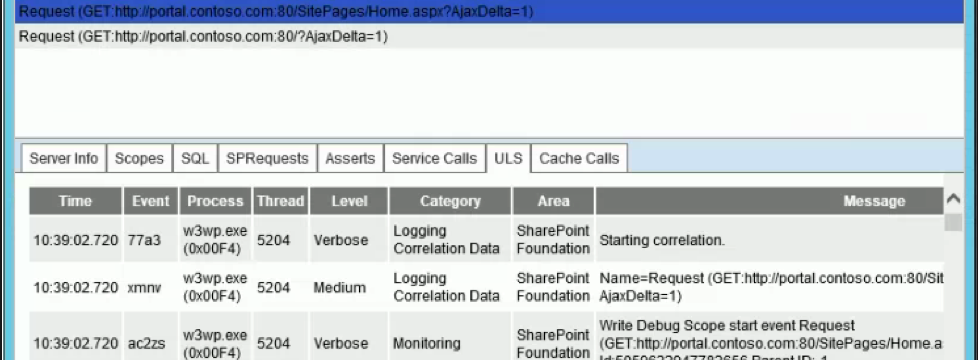



Leave a Reply